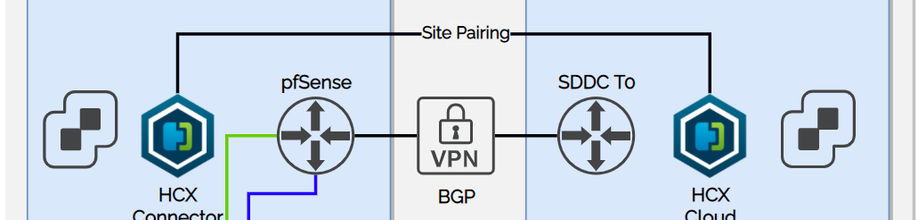
Testing In-Service Upgrade for HCX Network Extension Appliances
HCX 4.0 introduced plenty of new features and functionalities, such as migration details and security tag migrations to name a few. One of the features I like the most is In-Service Upgrade for the network extension appliance(s). While the standard upgrade re-deploys the network extension (NE) appliance, the in-service upgrade will deploy an extra appliance with a new set of IPs prior to removing the old appliance. This will allow HCX to establish a tunnel between the two new appliances and then do a switchover to minimize downtime for the extended networks. To compare the downtime the extended networks experience using each upgrade method, I tested the impact of each one on the connectivity between two VMs while redeploying the NE appliances.
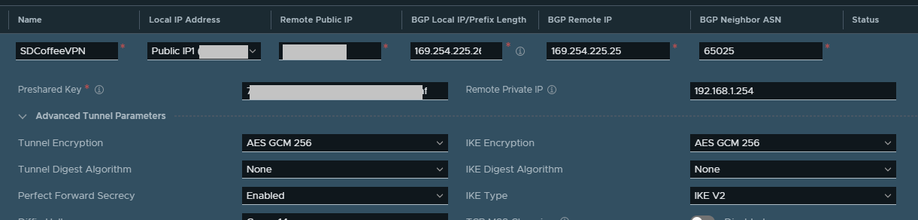
Configuring Route Based VPN Between VMware Cloud on AWS and pfSense
For certain tests and demos, I occasionally need to connect my home lab to our VMW on AWS SDDC. Since I can’t justify the cost of a Direct Connect port to my home lab my options are either route or policy-based VPN. Unless there’s a specific use-case for policy-based, route-based VPN (RBVPN) is definitely my preferred method. Currently, I’m using a pfSense router/firewall for my home lab, which meant the first step was to select which BGP package I should install. At first, I was going to configure BGP using OpenBGPD as it seemed more common, but I decided to use FRR instead.
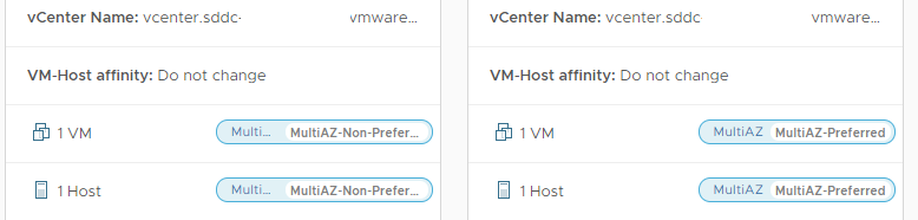
PowerShell Module to Manage Workload Placement in VMware Cloud on AWS Stretched Clusters
Stretched Clusters provide the ability to protect an SDDC running in VMware Cloud on AWS from an Availability Zone failure. If you would like to know more about the Stretched Clusters capability, sometimes referred to as Multi AZ SDDCs in VMW on AWS, make sure you read this article by Emad Younis, this post by Frank Denneman and this article by Glenn Sizemore. In addition, as announced in December 2019, there is a 95% discount on the cross-AZ traffic between the AZs. Just like a standard vSAN cluster, storage consumption in a Stretched Cluster is managed using storage policies.
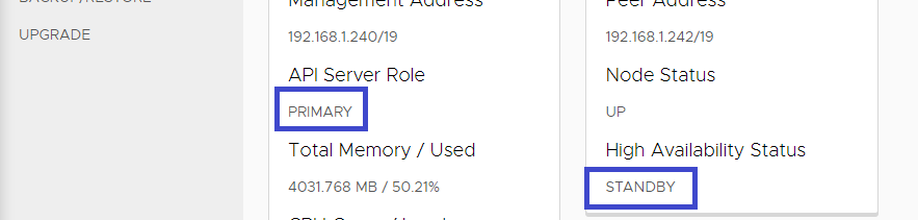
Configuring L2VPN High Availability in VMware Cloud on AWS
When we assist customers in designing a new VMware Cloud on AWS SDDC the question of Layer 2 extension comes up frequently. The reasons to extend on-prem networks are unique to each environment and can be a temporary state during migration or a long term strategy to ease scalability and bursting to the cloud. VMW on AWS provides two options for extending an on-prem network to the SDDC - HCX Network Extension (NE) and Layer 2 VPN. While both solutions provide the same functionality they are different in several aspects. I won’t go into a detailed comparison in this post, but most users, especially if they are not very familiar with networking, will find that HCX NE is easier to configure and scale.
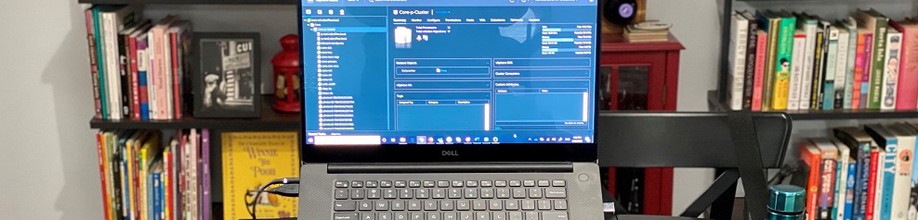
Tips for a Mobile or Temporary Home Office Setup
As more people are working from home due to COVID-19, I’ve seen plenty of remote-working resources and tips being shared across social media and other platforms. The Virtually Speaking Podcast did a great episode about it recently. Most of these resources discuss the changes both the employee and employer must make regarding communication, productivity, and culture change. If you are not accustomed to working remotely, then maintaining visual communication and avoiding distractions will take time to get used to and incorporate into your daily routine. While these skills are extremely important and can feel overwhelming when you are thrown into the situation on short notice, it is also essential to keep basic ergonomics in mind.